3 Nov 2024
WHAT SOFTWARE IS USED FOR ELEARNING
Maestro
Author
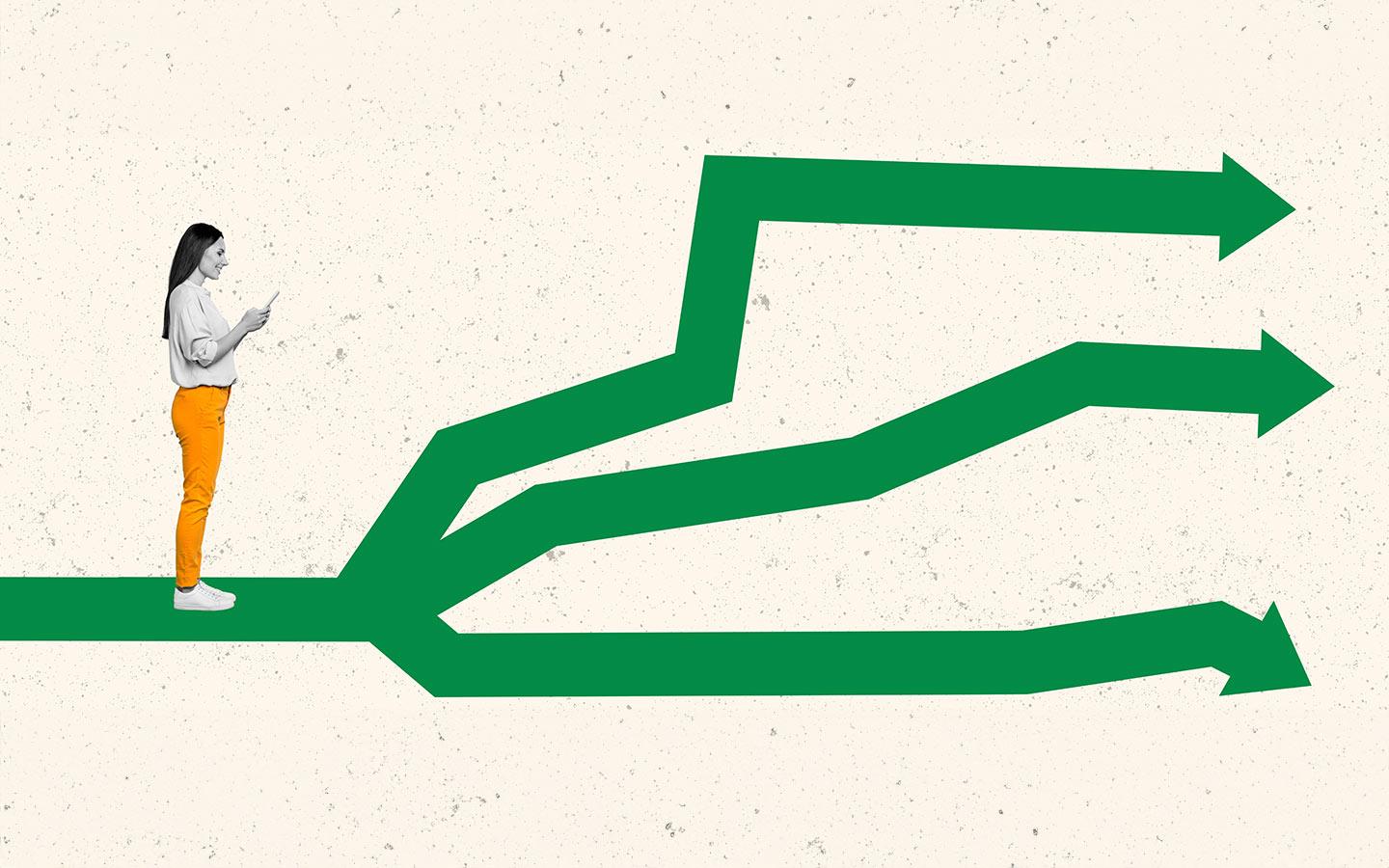
The world of eLearning software is big and getting bigger. As more and more organisations and educators go digital, choosing the right eLearning authoring tool is key. Here's your ultimate guide.
What Software is Used for eLearning?
The right eLearning software is essential for creating engaging and effective online courses. Here are 12 eLearning authoring tools to consider:
Elucidat- Type of Solution: eLearning authoring platform
- Scalability: High
- Key Features: Cloud-based, collaborative, responsive design capabilities.
- Type of Solution: Standalone authoring tool
- Scalability: Low
- Key Features: Simulation creation, interactive elements, mobile-friendly output.
- Type of Solution: Authoring suite
- Scalability: Low
- Key Features: Slide-based, intuitive interface, powerful interactivity options.
- Type of Solution: Online authoring tool
- Scalability: Medium
- Key Features: Easy-to-use, web-based, responsive content.
What is the Best Learning Software?
Regarding Learning Management Systems (LMS), several platforms stand out for their features, usability, and pricing. Here are the top Learning Management Systems for 2024:
TalentLMS- Overview: Designed for ease of use, TalentLMS is ideal for businesses of all sizes. It offers a simple interface, robust feature set, and affordability.
- Key Features: Customisation, mobile learning, SCORM compliance.
- Overview: Known for its user-friendly interface and strong customer support, LearnUpon LMS suits various industries and learning needs.
- Key Features: Multi-tenant architecture, integrations, certification management.
- Overview: Formerly known as Adobe Captivate Prime, this LMS provides an engaging learner experience with powerful analytics.
- Key Features: AI-powered recommendations, gamification, and social learning.
- Overview: A versatile LMS catering to corporate training and educational institutions. Absorb LMS excels in user experience and functionality.
- Key Features: Custom branding, eCommerce, mobile app.
- Overview: Focused on collaborative learning, 360Learning promotes peer learning and content co-creation.
- Key Features: Authoring tool, collaborative features, robust analytics.
- Overview: Offers a customisable learning experience with a strong emphasis on performance management.
- Key Features: SCORM and Tin Can API, reporting, mobile compatibility.
- Overview: An all-in-one LMS that provides a range of tools for content creation, delivery, and management.
- Key Features: Interactive content, virtual classrooms, eCommerce.
- Overview: A straightforward LMS that integrates seamlessly with iSpring Suite, making it perfect for users already familiar with iSpring tools.
- Key Features: Intuitive interface, detailed reporting, mobile learning.

Effortless Course Creation with Compozer
Templates
Building great eLearning is easy with Compozer. Choose from a wide range of templates for all industries. Whether you're a freelancer or part of a corporate team Compozer has templates for you.
Mobile Friendly
Our eLearning authoring tool is mobile first so your courses look great on any device. Learners can access content anywhere, anytime to increase engagement and retention.
LMS Ready
Compozer makes it easy to export to any LMS. Create SCORM files in seconds so you're compliant with industry standards.
Support
We support you. Questions about Compozer? Ask us.
Suggestion: COMPOZER WEB PAGE AUTHORING TOOLS
Why Choose Compozer?
Built by Experts
Compozer is built by eLearning experts. No design or development skills are required.
Cost Effective
Our pricing is great value for all businesses.
Roadmap
We are always improving with a game-changing roadmap and releases. Stay ahead with Compozer.
Frequently Asked Questions about eLearning Software
What is eLearning Software?
eLearning software is a digital tool to create, manage, and deliver online courses. These tools allow educators and organizations to create interactive content, often with multimedia, quizzes, and assessments.
How do eLearning Authoring Tools work?
eLearning authoring tools allow you to create online training without needing technical skills. They provide templates, multimedia, and interactive elements to help you build professional eLearning courses. Examples are Elucidat, Adobe Captivate, and Articulate Storyline.
What is the difference between an LMS and an Authoring Tool?
An LMS (Learning Management System) is a platform to manage, deliver, and track training programs. It handles course enrolment, progress tracking, and reporting. An authoring tool is used to create the content that goes into these courses. An LMS is about administration, an authoring tool is about content creation.
Can I use eLearning software without design skills?
Yes, many eLearning authoring tools are designed to be user-friendly and require no design skills. Platforms like Compozer have a wide range of templates and a simple drag-and-drop interface, so anyone can create professional-looking courses.
So there you have it, choosing the right eLearning software and authoring tools makes a big difference to your online training. Whatever you need, a robust LMS or an easy-to-use authoring tool, here are your top choices. Pick and go!
In conclusion, selecting the right eLearning software and authoring tools can significantly impact the effectiveness of your online training programs. Whether you need a robust LMS or an easy-to-use authoring tool, this guide provides you with the top options to consider. Choose wisely and enhance your eLearning experience today!