6 Mar 2024
WHAT ARE E-LEARNING AUTHORING TOOLS?
maestro
Author
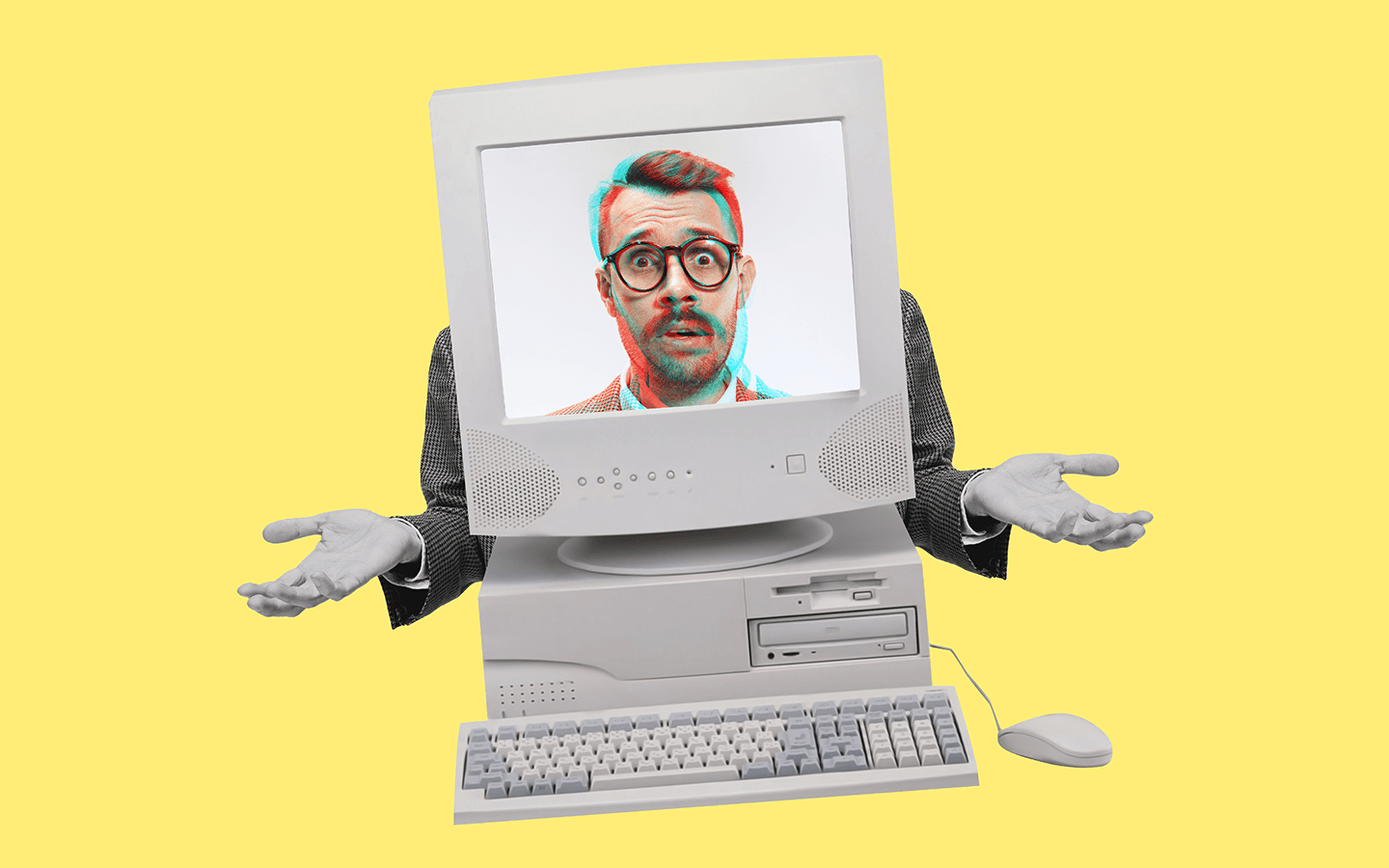
An eLearning authoring tool is software that assists trainers in creating and delivering online educational content. If you're a trainer looking to develop and deliver online educational programs, an authoring tool is exactly what you need. This type of software is designed to assist you in the process, making it easier and more efficient to create high-quality content for your learners. With an authoring tool, you can streamline your workflow and focus on what matters most - delivering valuable knowledge and skills to your audience.
These tools can enhance training courses by incorporating features like customised templates, interactive functions, and collaborative opportunities. If you're part of a training team or involved in developing online educational programmes, you might be interested in learning more about the purpose of these tools. This blog defines authoring tools, outlines their key capabilities, describes the advantages of using an authoring tool, and offers guidance on selecting a tool that aligns with your training goals.
Question: What are eLearning authoring tools?
eLearning authoring tools are software programs that enable you to create digital training courses using a combination of written, visual, and audio media. These pre-programmed tools have user-friendly interfaces with multimedia functions like templates and graphics for easy use and arrangement.
Once you develop your online training program, an eLearning authoring tool allows you to export/upload the content to a compatible learning platform. Students can then access and interact with the educational content. These tools are commonly used for creating training programs for employees in professional settings or for students in academic environments, including online courses or remote learning scenarios.
Types of eLearning authoring tools
There are different types of eLearning authoring tools to consider based on your skill level and desired training outcomes:
- Standalone Cloud-based tools: Cloud-based tools operate through the internet, allowing access to any device and enabling planning and development from anywhere. They auto-update, saving time on downloading upgrades. These tools offer more creativity. They are separate from existing learning platforms, so compatibility should be ensured. Original content tools can create engaging and customised content.
- Built-in tools: Learning management systems or online training platforms often include built-in tools for creating lessons. These tools do not require prior knowledge of training design. Since they are integrated into the learning software, your course will likely be compatible with the platform.
- Desktop-based tools: Some eLearning tools are desktop-based, requiring installation on a specific device. They can operate offline and are highly visible and accessible from your computer's taskbar.
Capabilities of eLearning authoring tools offer various features to tailor your lessons:
- Content creation: You can add slides/blocks, text, video, audio, and other elements to enhance lessons. Additional features like animations can provide visual representations and user engagement to understand complex concepts.
- Interactive features: These engage learners actively, allowing them to solve problems, find in-depth information, or participate in scenarios using drag and drop, pop-ups, slide layers, and triggers.
- Assessments: Include quizzes, course assessments and scoring tools to track participants' progress and effectiveness.
- Themes and templates: Choosing consistent themes or templates can enhance your training program, adding visual appeal and supporting specific topics.
- Collaboration: Many tools offer functions for easy collaboration, allowing team members to share progress and make changes.
- Accessibility: Features for accessibility include closed captions, larger font sizes, and options for individual audio-visual needs.
There are numerous advantages to utilising eLearning authoring tools.
Using an eLearning authoring tool offers several advantages:
- Easily accessible: Most tools are intuitive and require no graphic design or coding skills. Built-in templates help create professional-looking content and user-friendly navigation aids for participants.
- Centralised materials: Some tools centralise training materials in a resource library for efficient course preparation and easy access for collaborators.
- Easily scalable: Digital tools allow quick content creation and adjustments to accommodate changing training demands.
- Adaptable: You can easily adjust and reuse content, making improvements based on feedback.
Several factors influence your choice of an eLearning authoring tool:
- Prior experience: Consider your programming and training design expertise when selecting a tool. Beginners opt for basic built-in tools, while experts prefer original content tools.
- Target audience: Choose tools with appropriate functions for your audience, like animation or video-based learning for young learners.
- Course content: Complex content may benefit from tools with interactive features like scenarios or pop-ups.
- Level of collaboration: Extensive collaborative features are essential for teams working on training programs together.
To ensure maximum efficiency when creating your training program, it is important to carefully consider these factors when selecting an eLearning authoring tool. By doing so, you can choose the most suitable option for your needs.