29 Nov 2023
THE BEST eLEARNING AUTHORING TOOLS
maestro
Author
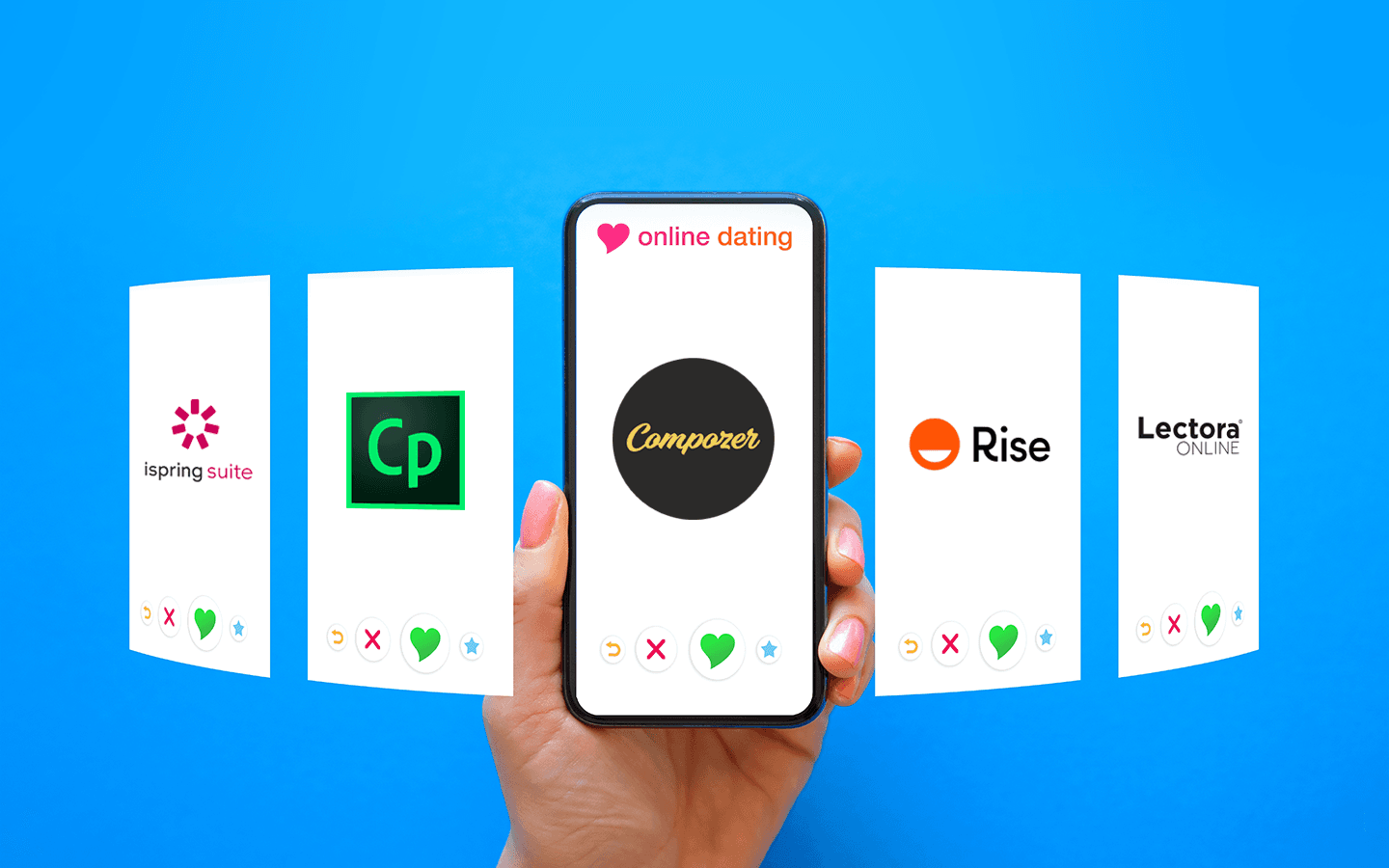
'Will you be swiping left or right?'
We all know what this little phrase above refers to…online dating! You are all probably really confused as to why I am bringing up online dating on a blog that is supposed to be about the best eLearning authoring tools. Well, just like how online dating apps are there to help you find your perfect person match, this blog is here to do the same but instead will help you find your perfect eLearning authoring tool match!
Finding an eLearning authoring tool that best suits your needs can be challenging, especially when all claim to be the best. And if you are still wondering what's the best authoring tool??- the answer is simple, there isn't just one! There are thousands of excellent tools in the world, so stop asking what's the best, and instead, start asking the best for who?
The best for one may be the worst for another, as our needs and requirements for developing eLearning courses will differ.

So rather than waste time creating thousands of accounts and trailing all of the self-proclaimed 'best authoring tools', let's just cut to the chase. First, to make this possible, you must create a list to identify what you are looking for/need, just as you would find a perfect match on Tinder. A list of your ideals and non-negotiables will guide and assist in finding a tool that best suits your eLearning development needs.
Suppose you are a person who is new to eLearning or just a bit lost in what to include in your list. In that case, we have comprised a list of needs/non-negotiable vital features that you should look for/think about when considering any potential eLearning authoring tool:
1. Type of Training
The first thing you need to establish is the type of training you need/want to incorporate into your modules. Do you simply want to lay out your information more effectively, or do you require video training? Do you need to include quizzes or assessments to test knowledge/understanding and also be able to keep track of the progress for evaluation?
When choosing an authoring tool, establishing the type of training and features you require to execute such training is critical.
2. SCORM/LMS Compliant
The eLearning authoring tool must be SCORM compliant to allow the courses to be easily uploaded and integrated with all learning management systems. Also, it is essential to note that not all LMSs comply with SCORM. So you need to ensure that your LMS requirements adhere to the output content of the authoring tool you choose.
3. User-friendly Interface?
A user-friendly interface is extremely important, a definite non-negotiable. A tool that is challenging to navigate no matter how amazing the courses it may produce is not worth it, especially if you are unable to figure out how to achieve such an outcome. An easy-to-use authoring tool is a must, allowing your time to be maximised in building courses instead of building up stress and headaches.
4. Multimedia Support
It is a must that the authoring tool supports various multimedia, such as images, videos, and audio.
5. Interactive Features
eLearning is built on the premise of being an interactive way of learning, so the tool must possess various interactive features to allow your content to be presented in the best way possible.
6. Assessment/Quiz Features
Knowledge test features are a must, especially if your training requires constant assessment and quiz testing.
7. Cost
The cost of using an authoring tool is an essential aspect to consider. To understand whether the price to use a tool is reasonable, compare it to other tools available and compare the different features each offer. Also, if the tool offers a free trial, take advantage of it to better understand if it would be worth the price.
8. Mobile Compatibility
Having your eLearning courses compatible to be used on mobiles is a desirable feature but not a requirement for all. But considering we live in an age that revolves around the use of mobile phones, your courses being mobile-compatible is a great bonus.
9. Scalability
Scalability applies more to corporate businesses that may require a greater amount of accounts, so making sure that the authoring tool accommodates such needs is a must.
10. Customisation/Design Ability
A beautiful and eye-pleasing eLearning course is much more appealing than an eLearning course that is bland and boring. Being able to design and customise your course is a fantastic feature for an authoring tool, allowing you to take your eLearning courses to the next level.
Using your list of needs and non-negotiables, you are now ready to determine which of the top 5 eLearning authoring tools is your perfect match!
TOP 5 eLEARNING AUTHORING TOOLS:

Compozer
Compozer is a cloud-based eLearning authoring tool that sparks creativity and simplifies the course creation process. Its intuitive interface and user-friendly features ensure seasoned developers and newcomers create interactive and engaging content. One of the standout features is the wide range of custom-designed templates. It's like having a treasure chest full of creative possibilities.

Rise 360 by Articulate
Rise 360 is an easy-to-use eLearning authoring tool by Articulate. It allows you to create interactive and mobile-friendly online courses without any coding. Its simple interface will enable you to build basic content and assessments for learners on different devices. This tool is handy for users new to eLearning, allowing them to create courses rapidly. Compared to Storyline 360 and several other authoring tools in the market, Rise is perceived to be less flexible.

Adobe Captivate
Adobe Captivate is a versatile desktop-based eLearning authoring; unlike Articulate Storyline, Adobe Captivate offers compatibility for both Windows and Mac operating systems. It provides a range of features for building multimedia-rich content, including simulations, quizzes, and video demos. However, some users find the interface cumbersome and complex, especially for beginners.

iSpring Suite
iSpring Suite is a user-friendly eLearning authoring tool that simplifies course creation. iSpring functions as a PowerPoint plugin, providing a familiar interface and enabling users to leverage their existing PowerPoint presentations as a starting point for creating courses. Its adopted interface allows for designing basic content and assessments, making it an ideal choice for those new to eLearning. It's essential to note that iSpring Suite has limitations, offering fewer advanced and complex interactions compared to other tools.

Lectora Online
Lectora Online is a cloud-based eLearning authoring tool with various features for creating interactive online courses. Its collaborative authoring capabilities make it convenient for team collaboration, regardless of location. While it may be more suitable for experienced eLearning developers, beginners might find the learning curve challenging. While Lectora Online enables the export of device-responsive HTML5 content, customising the layout for each view entails manual effort, thereby increasing development time.
Which eLearning Authoring Tool will you be swiping right to?