15 Nov 2023
RAPID ELEARNING DEVELOPMENT TOOLS
maestro
Author
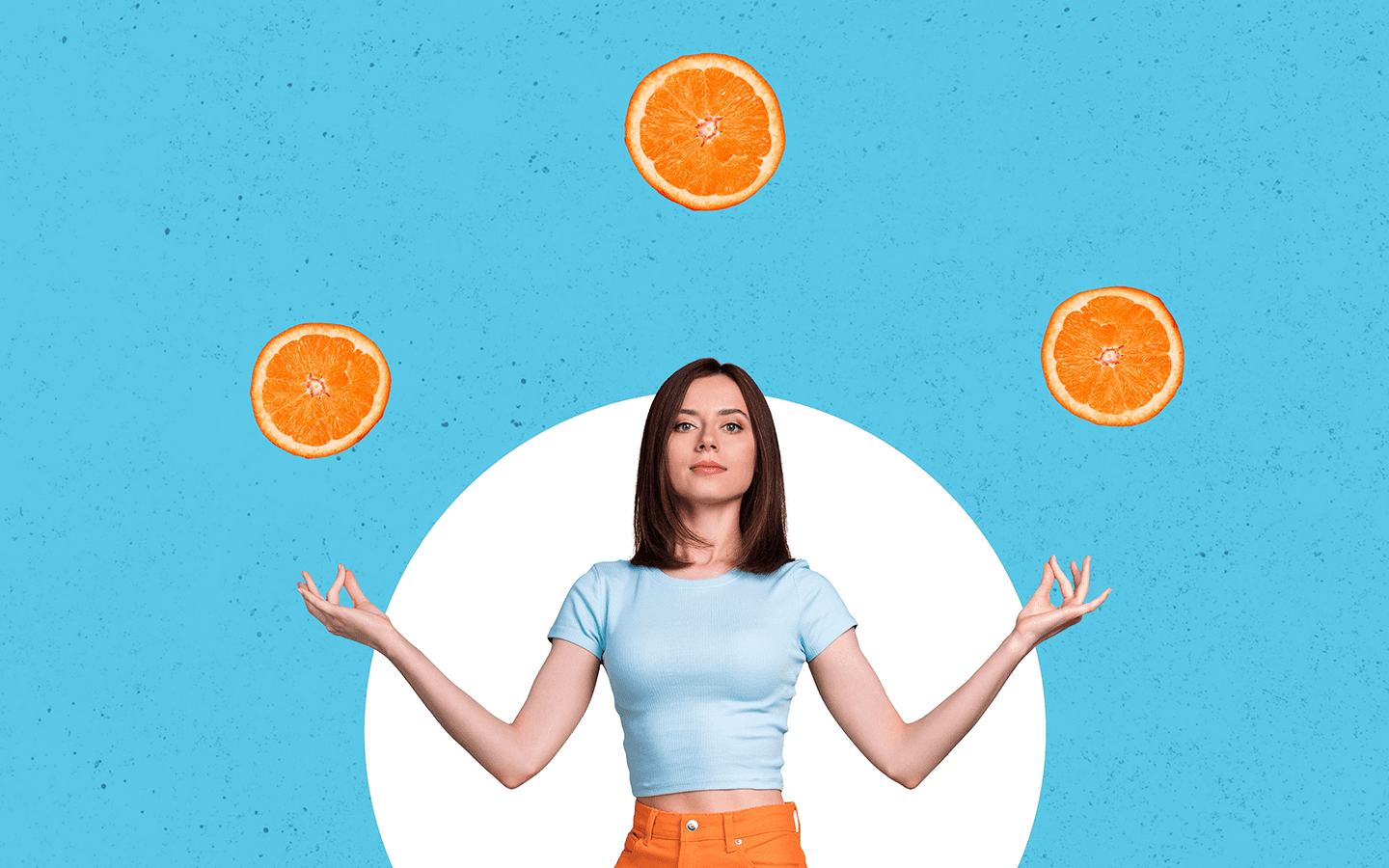
Rapid eLearning development tools are like the espresso machines of the online course world: they get the job done quickly, efficiently, and with a buzz of excitement. If you've ever felt the need for speed (and who hasn't when deadlines loom?), these tools are your knight in shining armor. They're designed to make e-learning course creation as straightforward as a piece of cake (sadly, not as tasty).

Why Go Rapid?
The fast-paced world we live in demands solutions that can keep up. In the e-learning sphere, the traditional course development process can be time-consuming. Rapid development tools come to the rescue by providing templates, drag-and-drop interfaces, and other user-friendly features. This means even those allergic to tech can whip up a course in no time.
Moreover, businesses and educational institutions don't always have the luxury of time. Rapid eLearning tools step in when a new product launches or a curriculum update is needed, ensuring learners aren't left in the lurch. It's all about being agile, adaptable, and rapid!
Top Picks for Rapid eLearning Tools
While there's an array of options out there, here are a few that consistently get top marks from instructional designers and trainers alike:
- Adobe Captivate: Known for its rich multimedia options and responsive design capabilities. It's versatile and reliable, like the Swiss Army knife of eLearning tools.
- Articulate Storyline 360: Boasts an intuitive interface and a broad community of users. It's the go-to tool for those who prefer not to dance with too many features but want stellar results.
- iSpring Suite Max: Offers a PowerPoint-based design environment with added eLearning bells and whistles. It's like giving your PPT presentation a superhero cape!
- Compozer: An emerging star in the eLearning universe. Compozer's user-friendly design, mobile-responsive templates, and modular block library stand out. Its extensive image library and customization options make it a favorite for the design-conscious. It's like the stylish cousin who always knows the latest trends.
Points to Ponder When Choosing a Tool
While rapid development tools offer speed, it's essential to consider the type of courses you're developing. Some tools might be better suited for specific industries or content types. Always check for compatibility with your Learning Management System (LMS) and ensure that the tool supports your needed features, like quizzes, interactive elements, and multimedia integrations.
Also, keep your audience in mind. A fantastic tool for designing corporate training might not resonate with younger learners or those in a different field. It's all about matching the tool to the task – and your target audience.
Concluding Thoughts: The Rapid Rise
With the increasing demand for online courses, the value of rapid eLearning development tools cannot be overstated. They provide the agility and speed required in today's fast-moving world, ensuring learners get timely, relevant content. However, while speed is a significant advantage, never compromise on quality. Remember, it's not just about getting there quickly; it's about enjoying the journey and ensuring your learners do, too.
So, next time you're on a tight schedule and must produce an eLearning course, don't panic! Grab one of these rapid development tools and get crafting. After all, in eLearning, slow and steady doesn't always win the race. Sometimes, you've got to go rapid!