13 Mar 2025
FREE SCORM AUTHORING TOOLS (2025 Update)
maestro
Author
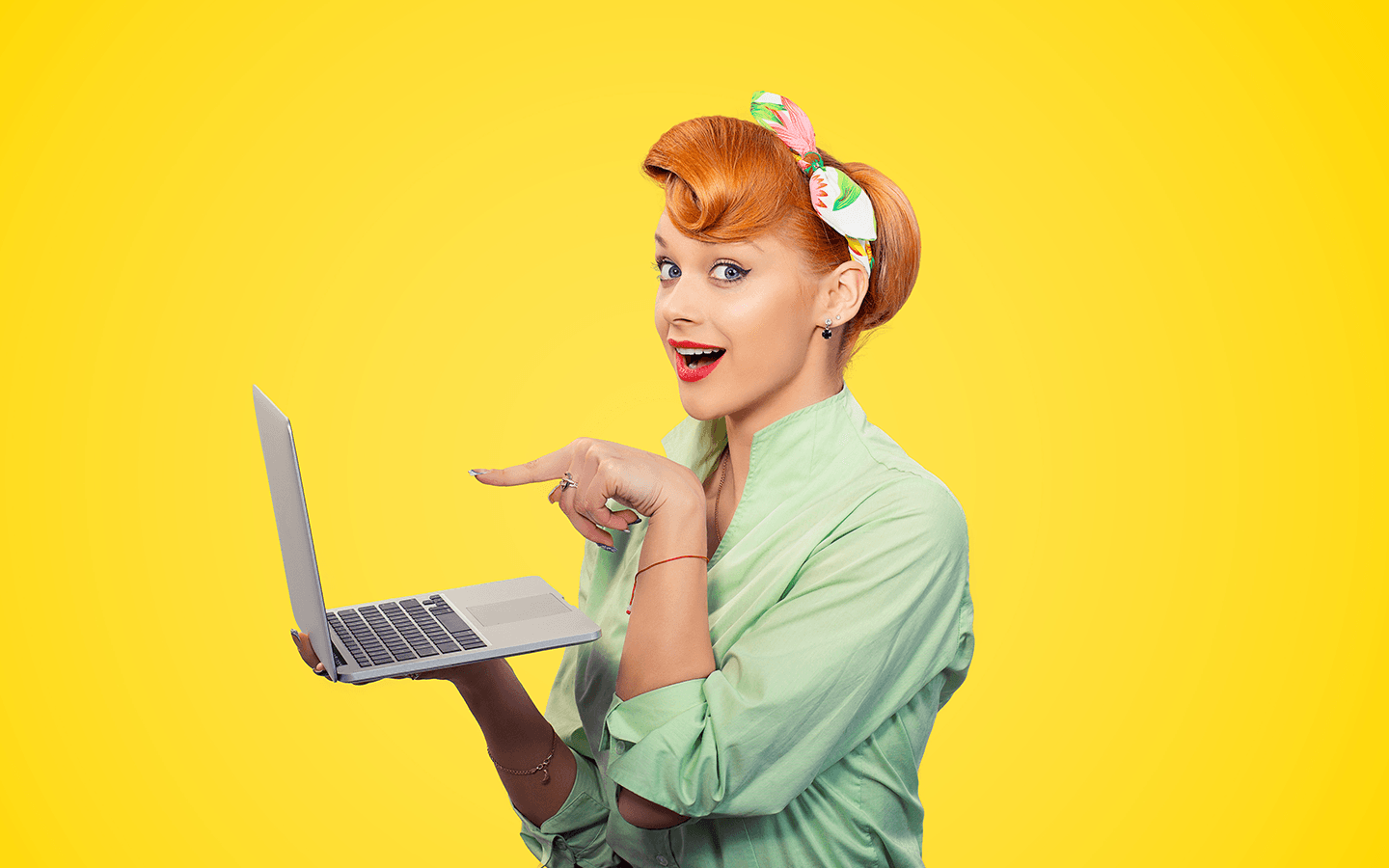
Free SCORM Content Creators: Unlocking Interactivity in Modern eLearning
In the contemporary digital education landscape, eLearning has emerged as a cornerstone for both formal and informal knowledge delivery. As remote learning and corporate training became essential rather than optional, the need for highly compatible, standardized, and engaging content authored for diverse learning management systems has never been more pressing. At the center of this transformation is the Shareable Content Object Reference Model (SCORM)—a technical standard that allows course content to be created once and used everywhere. The role of a reliable and accessible free SCORM content creator is now mission-critical: enabling educators, instructional designers, and organizations to design, publish, and distribute interactive learning experiences at scale.
The Significance of SCORM for Course Design and Delivery
SCORM compliance sets a global benchmark in digital courseware, providing the common language that allows eLearning modules to operate seamlessly across different LMS platforms. For learning professionals, this standardization means improved course portability, continuity, and reusability. When a course follows SCORM guidelines, it not only integrates into virtually any SCORM-ready LMS, but also empowers instructors to precisely track learner performance, completion rates, quiz results, and progress—all within the same reporting structure.
Free SCORM editors have further democratized the process of creating high-quality, compliance-ready educational materials. Without the financial barrier imposed by premium packages, educators and trainers can now easily convert traditional lessons—such as lecture notes, diagrams, and walkthroughs—into dynamic, media-rich modules that promote higher levels of engagement and knowledge retention. The transition to interactive multimedia-based instruction is pivotal in an era when digital attention spans are often limited; SCORM authoring tools make it possible to embed quizzes, simulations, and video assets directly within the learning flow.
Open Source SCORM Authoring Tools: Customization and Community Support
A vibrant segment of the authoring ecosystem is represented by open-source SCORM tools. These platforms are particularly attractive for organizations seeking flexibility, budget friendliness, and a transparent development roadmap. Open-source SCORM content creators offer educators a range of advantages: they are typically available at no cost, enable deep customization via plugin frameworks or APIs, and foster innovation through large communities of contributors and users.
One prominent example is the Adapt authoring tool. Built as a modular, open technology, Adapt supports a wide variety of content types, layouts, and interactive elements. Its detailed tutorials and user documentation make it accessible for those just beginning in digital course design, while its extensibility and theme options satisfy expert instructional designers. This level of versatility ensures that both small academic institutions and large enterprise organizations can find scalable solutions for their unique needs.

Leading Free SCORM Content Creators and Editors
The marketplace is rich with free SCORM-compliant content authoring options. While capabilities and interfaces vary, several platforms have earned recognition for their ease of use, versatility, and integration potential.
-
Adobe Captivate stands among the most established eLearning tools, supporting SCORM output as well as advanced interactive features, screen simulations, and responsive design for mobile devices. Its integration with various LMS solutions streamlines deployment and reporting. (Adobe offers a 30-day free trial, ideal for evaluation or short-term projects.)
-
iSpring Suite focuses on intuitive PowerPoint-to-SCORM conversion, allowing educators to employ familiar tools while adding voiceovers, quizzes, and screencasts. With a built-in screen recorder, iSpring is especially valued for producing video lectures and software tutorials. (A 14-day free trial is available.)
-
Lectora Online offers user-friendly authoring of SCORM courses with support for customizable interactions and multimedia. Its publishing engine supports output for multiple platforms—desktop, mobile, and tablet—while preserving interactivity. (Lectora provides a 30-day free trial.)
Beyond these, open source alternatives such as Adapt or eXeLearning provide robust, community-driven development, making high-quality content creation attainable without licensing fees.
Frequently Asked Questions About SCORM Authoring
As organizations and educators embark on digital content creation, several key questions often arise:
-
What is a SCORM package?
A SCORM package is a compressed .zip archive containing all files required for an eLearning course—multimedia resources, XML manifest, and HTML content—structured according to SCORM specifications. This ensures compatibility with any LMS that recognizes SCORM standards. -
Can I create video-based modules with these platforms?
Absolutely. Most SCORM authoring tools support video embedding and provide integrated tools for screen recording or lecture capture. For example, iSpring Suite includes both video creation and editing, making these resources accessible for teachers and trainers. -
Are these tools suitable for corporate and compliance training?
Yes. SCORM authoring platforms are specifically designed for interactive, trackable, and scalable corporate training programs. Features such as assessments, branching logic, and progress monitoring help organizations tailor training while documenting learners’ achievements and competencies.
Future-Proofing Learning Experiences: Trends and Best Practices
The proliferation of free and open source SCORM authoring tools is reshaping how content is created, refined, and delivered. As these solutions evolve, customization options, user interface improvements, and integration with advanced analytics continue to drive higher adoption rates. The best practices for deploying SCORM content include rigorous course testing across devices and browsers, accessibility enhancements to serve learners of all abilities, and iterative updates based upon user feedback and outcomes data.
Today’s content creators are empowered to design content that not only meets technical and pedagogical standards but also engages, motivates, and challenges. This is vital in an environment where innovation, compliance, and personalization are all crucial for learning effectiveness.
At Compozer, our cloud-based authoring solution enables users to build SCORM-compliant modules from a modern, intuitive interface. Designed for compatibility with any leading LMS, our authoring tool makes it easy to develop, deploy, and manage interactive eLearning experiences. Comprehensive customization options and accessibility features ensure that every learning journey can be engaging, trackable, and inclusive.
The confluence of SCORM standards, free and open authoring platforms, and user-friendly interface design is democratizing access to high-quality online education. As organizations, instructional designers, and individual educators seek to reach learners in new ways, the right SCORM content creator is more than a convenience—it is a catalyst for impactful learning, long-term growth, and organizational success.