15 Nov 2024
Creating Mobile-First eLearning Content with Compozer
maestro
Author
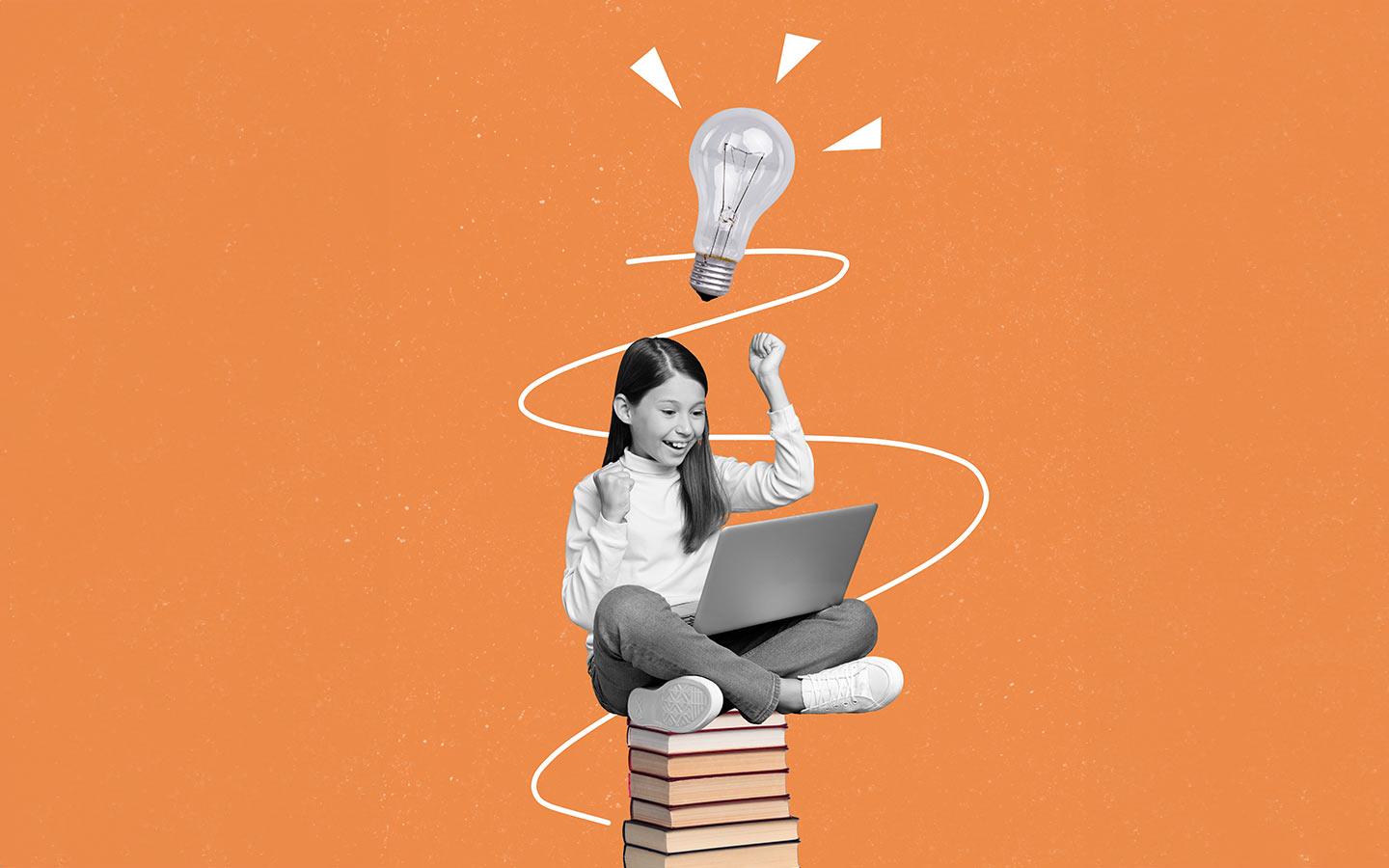
In today’s digital age, mobile devices are becoming the preferred tools for learners, making it critical for eLearning content to be optimized for smaller screens. Creating mobile-first eLearning means developing courses with mobile usability as a top priority, ensuring a seamless learning experience across smartphones and tablets. Designing with mobile in mind not only enhances accessibility but also caters to the growing demand for flexible learning. At Compozer, we offer the tools and resources necessary to create mobile-friendly courses, ensuring both learners and educators benefit from a smooth, adaptive experience.
The Shift to Mobile-First Learning
The educational landscape has undergone a transformation driven by advancements in mobile technology. Learners now expect to access their coursework from anywhere, at any time, using the device most convenient for them. Mobile-first learning recognizes this shift, ensuring that educational content is specifically designed for mobile devices, as opposed to simply adapting desktop content to smaller screens.
Creating mobile-first eLearning content is no longer a luxury but a necessity. It provides learners with flexibility, giving them control over when and how they engage with their education. With Compozer, instructional designers can seamlessly craft courses that provide mobile learners with an intuitive, engaging, and interactive learning experience.
Why Mobile-First eLearning Matters
Mobile learning is changing the way learners interact with educational content. Mobile-first eLearning addresses several critical needs:
-
Accessibility and Convenience
Learners can access course content from anywhere—during commutes, in between meetings, or even while waiting in line. Mobile-first content is optimized to ensure that it is easy to read, interact with, and navigate, allowing users to take advantage of even short pockets of time to continue their learning journey. -
Higher Engagement Levels
Mobile-first eLearning content is designed to be immersive and interactive. With smaller screens, designers must use concise and engaging multimedia elements, such as videos, quizzes, and interactive activities, to maintain learners’ attention. This shift from passive consumption to active engagement enhances knowledge retention and learner satisfaction. -
Learning Flexibility
Mobile-first design offers learners the freedom to consume content at their own pace. It allows students to choose when and where they engage with their learning materials, empowering them to personalize their learning experience. With Compozer, courses can easily be structured in digestible, mobile-friendly modules that maximize flexibility.

How to Create Mobile-First eLearning Content with Compozer
At Compozer, we’ve developed a robust platform that makes it easy to create mobile-first eLearning content without sacrificing quality. Here’s how Compozer simplifies the process:
1. Adaptive Design Capabilities
Compozer’s adaptive design ensures that your content is automatically optimized for any device. Whether your learners are using smartphones, tablets, or desktop computers, your course will adjust to fit the screen size, maintaining the same level of interactivity and accessibility. This means less time worrying about designing for multiple platforms and more time focused on delivering high-quality content.
Our platform allows designers to preview how courses will look on different devices in real-time. By giving you the ability to adjust and fine-tune content for mobile devices, Compozer ensures that learners have an uninterrupted, intuitive experience regardless of the device they are using.
2. Streamlined Templates for Mobile Optimization
Compozer offers a wide selection of templates designed specifically for mobile-first eLearning. These templates ensure a smooth flow of information while maintaining the integrity of your design. For instance, mobile templates focus on elements like clear fonts, easily tappable buttons, and a visually clean interface to reduce clutter on smaller screens.
Templates also ensure consistency across different courses, helping learners quickly understand and navigate your content. With our platform, you can customize these templates to suit your organization’s needs while ensuring that all content adheres to mobile-first best practices.
3. Modular Content Creation
Breaking down content into smaller, digestible modules is essential for mobile-first eLearning. Learners are more likely to engage with and retain information when it’s presented in bite-sized portions that they can complete on the go. With Compozer’s modular design, creating and organizing these sections is seamless. Whether it’s micro-lessons, quizzes, or multimedia elements, each piece of content can be developed individually and then arranged into a cohesive mobile-first course.
Modules can also be easily updated or rearranged without disrupting the entire course structure, making content management more efficient. This modular approach encourages continual engagement, allowing learners to progress through the material at their own pace without feeling overwhelmed by large chunks of information.
4. Interactive Features for Enhanced Engagement
One of the keys to effective mobile learning is interactivity. With limited screen space, static content can quickly lose learners' attention. That’s why Compozer enables the integration of interactive elements like quizzes, drag-and-drop activities, and multimedia features to keep learners actively engaged. These interactive features are designed to work flawlessly on mobile devices, ensuring that learners can participate without any technical difficulties.
Interactivity not only boosts engagement but also helps learners retain information. Quizzes, for example, allow learners to assess their understanding in real-time, while interactive videos encourage deeper learning by prompting users to engage with content at key points.
5. Media Integration for Mobile Learners
Mobile-first content needs to be visually compelling and easy to consume. Compozer simplifies the integration of multimedia elements, allowing instructional designers to incorporate videos, images, and audio without disrupting the mobile experience. These media types can break up text-heavy content, making the course more dynamic and appealing.
Additionally, Compozer’s built-in tools ensure that media files are optimized for fast loading on mobile devices, preventing long load times or buffering, which could frustrate learners. This optimization guarantees that learners can access rich multimedia content without sacrificing performance.
Best Practices for Mobile-First eLearning Content Creation
Creating effective mobile-first eLearning content requires attention to several important design principles. Here are some best practices to keep in mind when developing courses with Compozer:
-
Prioritize Simplicity
Mobile screens have limited space, so it’s important to keep content clear and concise. Avoid long paragraphs of text, and use clear, direct language. Break up content with headers, images, and interactive elements to maintain a clean and easy-to-navigate layout. -
Use Large, Tappable Buttons
Touchscreen navigation can be tricky if buttons are too small or placed too closely together. Ensure that all interactive elements, such as buttons and links, are large enough to be tapped comfortably. Compozer’s templates ensure that all interactive features are optimized for mobile touchscreens, providing learners with a smooth user experience. -
Leverage Vertical Scrolling
Since mobile devices are used in portrait mode most of the time, content should be designed for vertical scrolling. Learners are used to this navigation style, and it allows you to present content in smaller, digestible sections. Avoid horizontal scrolling, as it can be cumbersome on mobile devices. -
Optimize for Performance
Mobile learners expect quick load times, especially when accessing content on the go. Large media files can slow down the mobile learning experience, so make sure that all videos, images, and audio are optimized for fast loading. Compozer automatically compresses files to reduce load times without compromising quality. -
Test Across Multiple Devices
Not all mobile devices are created equal, and learners may access your course using a wide range of smartphones and tablets. It’s essential to test your mobile-first eLearning content across multiple devices to ensure that it looks and functions correctly. Compozer makes it easy to preview your course on various screen sizes and orientations, allowing you to catch potential issues before the course is live.
Conclusion: Compozer Paves the Way for Mobile-First eLearning
In today’s fast-paced, mobile-driven world, learners demand courses that are optimized for their devices. By embracing mobile-first design principles, instructional designers can create eLearning experiences that are flexible, engaging, and effective. Compozer offers the perfect platform to meet these demands, with tools that prioritize mobile usability without sacrificing functionality.
From adaptive design to interactive features, Compozer enables educators and businesses to create mobile-first eLearning content that enhances learner engagement and retention. By following best practices and leveraging Compozer’s powerful tools, you can develop courses that deliver value to your learners no matter where they are or what device they use. The future of learning is mobile, and Compozer is here to help you stay ahead of the curve.