15 Jan 2025
Creating Accessible Learning Paths for All Learners
maestro
Author
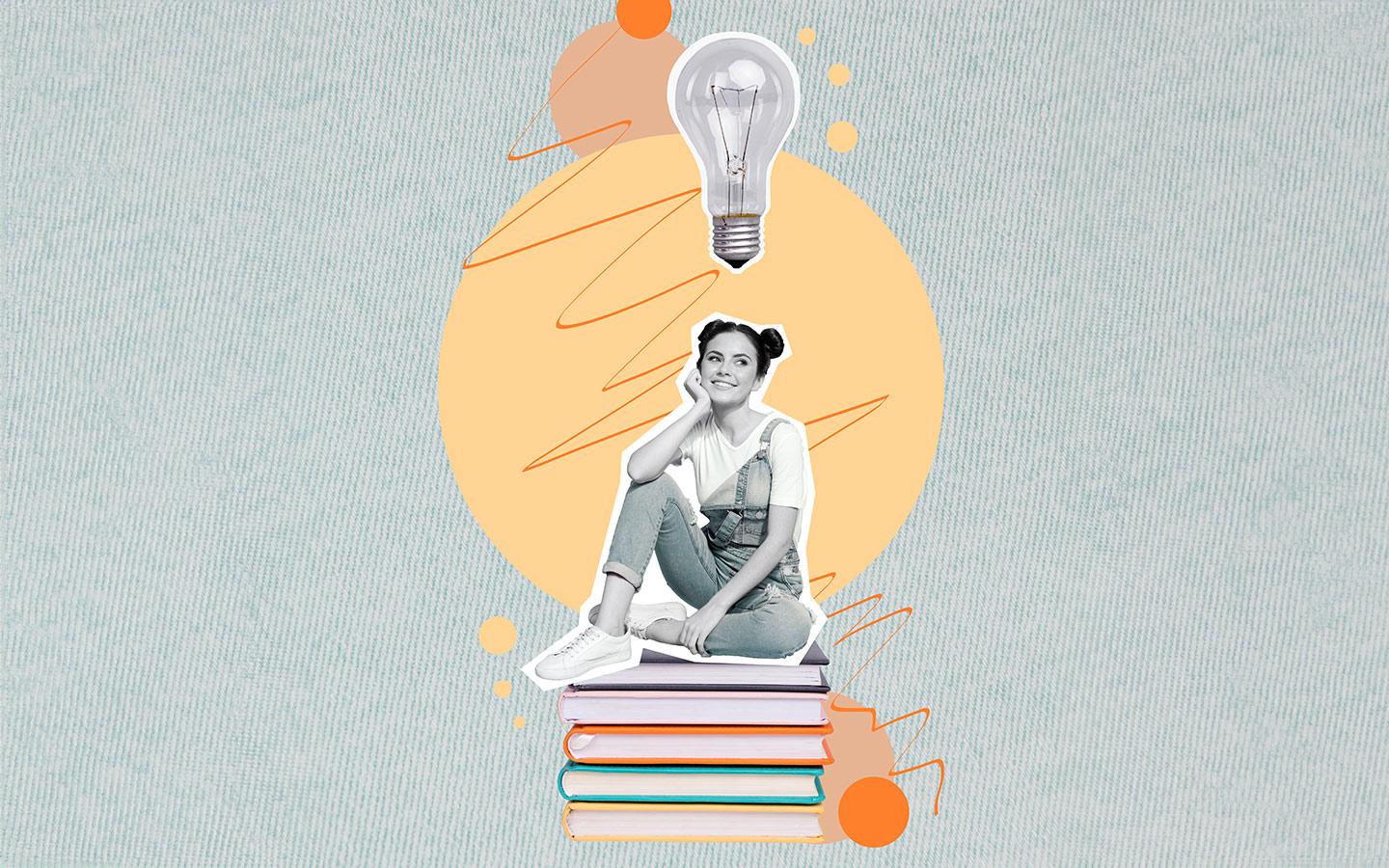
Universal Design for Learning: Constructing Accessible Learning Paths
The principle of equitable access to education demands that learning experiences be designed to accommodate the needs of all learners, including those with disabilities. Creating accessible learning paths is not simply a matter of compliance with accessibility guidelines; it is a fundamental principle of inclusive education. Accessible learning paths ensure that all learners have equal opportunities to participate, learn, and succeed. This discussion examines the key principles of creating accessible learning paths and demonstrates how Compozer supports the development of inclusive learning experiences.
Understanding the Scope of Accessibility in eLearning
Accessibility in eLearning encompasses a broad range of considerations, addressing the needs of learners with various disabilities, including visual, auditory, motor, cognitive, and neurological impairments. It involves designing learning materials and platforms that are usable by individuals who rely on assistive technologies, such as screen readers, keyboard navigation, and alternative input devices. Accessibility also involves providing alternative formats for learning materials, such as captions and transcripts for videos, audio descriptions for visual content, and accessible document formats. Creating accessible learning paths requires a holistic approach that considers all aspects of the learning experience, from content design to platform navigation. This comprehensive approach is essential for creating truly inclusive learning environments.
The Web Content Accessibility Guidelines (WCAG) and Their Significance
The Web Content Accessibility Guidelines (WCAG), developed by the World Wide Web Consortium (W3C), provide a globally recognized standard for web accessibility. These guidelines outline specific criteria for making web content more accessible to individuals with disabilities. WCAG is organized into three levels of conformance: A, AA, and AAA. Level A represents the minimum level of accessibility, while Level AAA represents the highest level. Most organizations aim for Level AA conformance, as it provides a robust level of accessibility that addresses a wide range of needs. In the context of eLearning, WCAG compliance means ensuring that all aspects of the learning experience, including course content, navigation, and interactive elements, are accessible to individuals with disabilities. These guidelines are the benchmark for digital accessibility.

Practical Strategies for Creating Accessible Learning Paths
Several practical strategies can be implemented to create accessible learning paths. Providing alternative text for images is crucial for users who are blind or have low vision and rely on screen readers. This text provides a textual description of the image, allowing screen reader users to understand the image's content. Captions and transcripts for videos are essential for learners who are deaf or hard of hearing. These textual alternatives provide access to the audio content of the video. Ensuring sufficient color contrast between text and background ensures that text is readable for users with low vision. Using clear and consistent navigation structures makes it easier for all learners, including those with cognitive disabilities, to navigate the learning content. Providing keyboard navigation support ensures that users who cannot use a mouse can still access and interact with the learning materials. These are some of the most important practical strategies for accessibility.
Compozer’s Commitment to Accessibility and Inclusive Design
Compozer is designed with accessibility as a core principle, integrating accessibility features directly into the platform. This integrated approach simplifies the creation of accessible eLearning content and ensures that accessibility is considered from the outset of the design process. Compozer provides designated fields for adding alternative text to all images and multimedia elements, ensuring that this information is available to assistive technologies. The platform also offers tools for checking color contrast and provides guidance on creating accessible color palettes. Keyboard navigation is fully supported throughout the platform, allowing users to access all features and content using only a keyboard. Compozer’s commitment to accessibility extends to all aspects of the platform, including its templates, design tools, and interactive elements. This comprehensive approach ensures that accessibility is not an afterthought but rather an integral part of the eLearning development process.
Compozer's Features that Support Accessible Learning Paths
Compozer offers several specific features that directly support the creation of accessible learning paths. The platform’s templates are designed with accessibility in mind, incorporating accessible design principles from the start. The media library allows for easy management of alternative text for images and captions for videos. The quiz engine supports accessible question formats and provides options for customizing feedback to be accessible to all learners. Compozer also provides resources and documentation on accessibility best practices, helping creators understand and implement accessibility guidelines effectively. These features, combined with Compozer’s user-friendly interface, make it easier than before to create accessible eLearning content.
Creating accessible learning paths is not just a matter of compliance; it is a fundamental principle of equitable education. By creating accessible learning experiences, organizations can ensure that all learners have equal opportunities to participate, learn, and succeed. Compozer provides a powerful and user-friendly platform that simplifies the creation of accessible eLearning content, empowering creators to build inclusive learning experiences for all. This dedication to inclusivity reflects a commitment to providing accessible and equitable education for everyone.